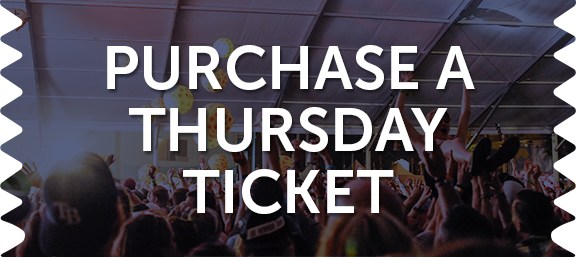You need javascript enabled in your browser to activate your Hangout pass. Please follow instruction here to enable javascript.
Step 1
Before you head to the beach, check off these boxes below and get your wristband registered. These policies and terms apply to your use of the wristband, and we may have updated them since you purchased your wristband:
- Hangout Festival Terms and Conditions & Privacy Policy (Tip: check out our FAQ)
- Ticket/RFID System Terms of Use & Privacy Policy
Why Activate Your Wristband?
- Wristbands activation is required for entry.
- Activated wristbands allow staff to quickly and efficiently verify your identity and troubleshoot any wristband issues you may experience during the festival. Only the original purchaser or individual linked to the activated wristband can be issued a replacement wristband.
Step-by-Step Instructions:
- Activate your wristband by entering the 6-character code located on the top line of the underside of the plastic scan slider.
- Complete activation by entering your email address and personal information.
Wristband Info:
- Activate prior to putting it on your wrist. You will be unable to read your unique ID number once on your wrist.
- Only activate the wristband you will be wearing.
- Wristbands can only be activated once.
- Each wristband requires a unique e-mail address. You cannot activate multiple wristbands with one (1) email address.
- Name and e-mail cannot be changed after you have activated a wristband.
- Do not subject your sensitive RFID wristband to the following: fire, cutting, excessive twisting, pulling, stretching or customization.
- Wristbands are required at all times on festival grounds. You will be subject to ejection with no refund if you take off or tamper with your wristband for any reason. If you have an issue with your wristband, please immediately report to security or box office.
- All wristbands will be checked for proper application by staff.
- A person in possession of a wristband that has been tampered with or altered in any way is subject to ejection from the festival grounds without refund.
- These policies and terms apply to your ticket and your use of the wristband. These may have been updated since you purchased your ticket:
- Hangout Festival Terms and Conditions & Privacy Policy
- Pulse/Elevate Terms of Use & Privacy Policy
- Ticket Purchase Terms and Conditions (Tip: check out our FAQ)